There is a “Print” button at the top of the recipe, just to the right of the title. Click the “Print” button and follow the prompts on your computer.
Having problems? If you are using a desktop computer, for some reason, in some browsers (like Google Chrome), the “print menu window” appears to load faster than the actual recipe page you’re trying to print. To address this problem please close the print window and then click the Print button again. I hope this helps. You can also right click on any recipe page and select the “Print” option from the dropdown menu. Another option is to use the “Share” buttons at the upper right of each recipe to share any recipe or to email it to yourself.

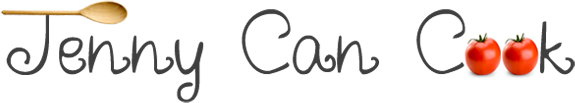
Hi, I really love your your recipes…
I was wondering if for your “Faster No Knead Bread” (3 cups flour/1.5 cups water) you could provide measurements in grams/ml.
Thank you
I just discovered you in YouTube and I am really enjoying the recipes and your wonderful style of teaching and sharing. I am inspired to cook. Oh by the way I am 77 years old and never liked to cook particularly. I am liking cooking with your videos. Thank you so much.
Categories
Archives